
FAQs
- Home
- FAQs
Customer Support
You can reach our customer support team via email at info@medicalmet.com or by contacting us at our support phone number +601126122339, and our support team will assist you as soon as possible.
If you experience any technical issues, please try refreshing the page or clearing your browser cache. If the issue persists, contact our support team with a description of the problem, including any error messages you received.
Yes, you can reach MedicalMet support through WhatsApp for quick assistance. Simply send a message to our dedicated WhatsApp number at +6011-2612 2339, and our support team will respond during business hours. We’re here to help with any questions or issues you may have!
Feature Requests & Feedback
If you’d like to request new features for MedicalMet, you can submit a feature request by:
- Logging into your MedicalMet account.
- Click on Live Chat icon at bottom right of your screen.
- Write “I want to submit a feature request” and describe in the details of the feature you’d like to see.
We value your feedback! You can share your thoughts and suggestions in the following ways:
- Via our customer helpline number through WhatsApp or Phone Call @ +6011-2612 2339 .
- By emailing us directly at info@medicalmet.com.
Yes! At MedicalMet, we are continuously improving our platform to meet the evolving needs of your clinic. We regularly introduce new features and enhancements based on user feedback, industry trends, and advancements in technology. Stay updated by checking our product updates or subscribing to our newsletter for the latest feature releases.
MedicalMet is regularly updated to ensure optimal performance, security, and to introduce new features. We typically release updates every 2 weeks, but we may also roll out smaller updates and bug fixes as needed. You can stay informed about new updates and features through our platform announcements or by subscribing to our newsletter.
General
MedicalMet is practice management software for allied health practitioners. You can use it to easily and securely manage your daily appointments, treatment notes, payments, and much more! Here is more detail on MedicalMet’s features to give you a better idea of what we offer.
Yes, we have native mobile application for your patients, they can download MedicalMet app and keep track of their visits, collect vouchers, book appointments and do payment for appointments.
But we don’t have a native app for MedicalMet software system, but MedicalMet is mobile-friendly. You can even add a shortcut to your device’s home screen so it will function very much like an app, with a tap to launch!
MedicalMet headquarter is in Kuala Lumpur, Malaysia. We have offices in Indonesia, Philippines and Hong Kong.
Our software is hosted in multiple data centers in Malaysia, Singapore, Hong Kong and Japan.
Yes! MedicalMet provides a WhatsApp marketing blast feature for our subscribers. You can customize your message recipients using filters such as age, gender, birthday, last visit date, and more.
Pricing & Subscription
MedicalMet is priced either as a monthly or a yearly subscription, based on the number of users who will be using your account. Here’s more information about our pricing plans.
You can add and remove users at any time!
There are no hidden fees when it comes to using MedicalMet. Our yearly subscription pricing is based on the number of users you have in your practice.
Guest accounts are completely free! They’re designed for patients to self-register easily.
The free trial lasts for 1 month. You’ll have full access to all the tools and features MedicalMet offers during this period.
When your free trial ends, you will have the option to select a subscription plan with our sales team. If you choose not to subscribe, your account will be paused, and you won’t be able to access the features until a subscription is activated.
Technical
Yes, you can connect Trengo with MedicalMet! It is a third-party app which allows your site to blast marketing messages and appointment reminders via Business Whatsapp API.
Yes! Your MedicalMet trial is exactly the same as the full version, so if you decide to keep using MedicalMet after your trial ends your account will stay the same with all your data.
If you decide not to continue after your trial, we can guarantee your data will remain with us for 12 months after your cancellation date.
Yes, it is possible to import data into MedicalMet from another practice management system, like Cliniko, CMagsys, Avixo, Dr Assist, Klinify, Plato, Kreloses, Avixo, and many more. The best way to do it depends on the data you want to import.
MedicalMet can mass transfer/import patient demographics, products, billable items, and any other contact lists you might have. You’ll need the data from your current system in a .csv file (spreadsheet format) or a SQL file (database format) (–our support team can definitely help you to make sure the files are MedicalMet-ready!
Information such as invoicing history, treatment notes, and historical or upcoming appointments can either be manually re-created (we recommend this for forthcoming appointments and outstanding balances/account credits), or you can use our file attachments section for each patient to hold the data (we recommend this for treatment notes).
All imports require a SQL (Structured Query Language, hold code that outlines the structure and contents of a database) or CSV spreadsheet file (short for Comma Separated Values; this is a fairly common format of spreadsheet!).
For SQL type of file, please export this file from the current system, or request your software provider to do so (if not available from UI).
For CSV type of file, the order of information in the spreadsheet doesn’t matter, but you’ll need to have headings on each column so you can match up the data. If your columns don’t have headings, feel free to add a row and type “First Name”, “Email Address”, and whatever else you like at the top of each column. An example of a CSV file would look something like this:
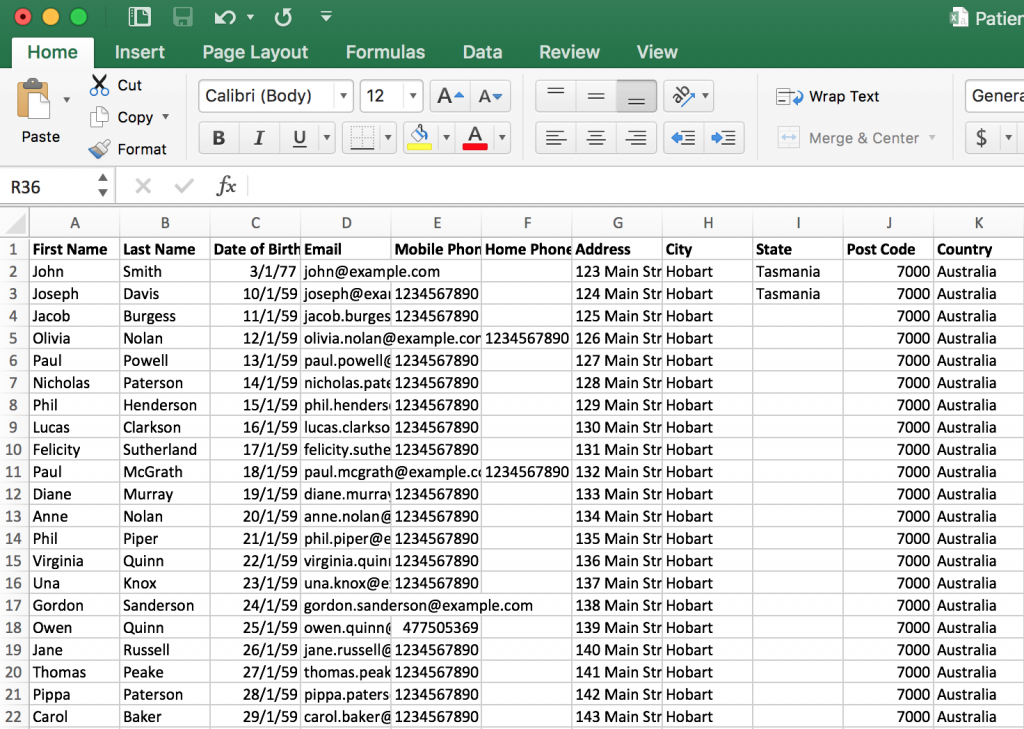
Many systems will export to an Excel file. You can easily convert an Excel file to a CSV by opening it in Excel, then selecting “Save as…” and choosing the file type “.csv”.
Yes, MedicalMet is integrated with WhatsApp! This feature allows you to send appointment reminders and feedback directly to your patients through WhatsApp. You can automate reminders for scheduled appointments, ensuring your patients stay informed. Additionally, you can gather valuable feedback from patients to enhance their experience and improve your services. Customize your messaging templates to fit your needs, and engage with your patients effortlessly through this popular platform!
MedicalMet is designed to be compatible with a variety of modern web browsers to ensure a seamless user experience. We recommend using the following browsers for optimal performance:
- Google Chrome: Known for its speed and support for the latest web standards.
- Mozilla Firefox: Offers excellent privacy features and customization options.
For the best experience, we recommend keeping your browser updated to the latest version. While MedicalMet aims to support a wide range of browsers, using the latest versions will help you access all features without issues. If you encounter any problems, please reach out to our support team for assistance!
Training & Tutorials
To schedule a demo or training session for MedicalMet, please fill out the request form on our website or contact our sales team at this email info@medicalmet.com or call/WhatsApp at this phone number +6011-2612 2339.
Yes, MedicalMet provides a comprehensive knowledge base with articles, guides, and video tutorials. Our sales team will share the details during the demo session.
